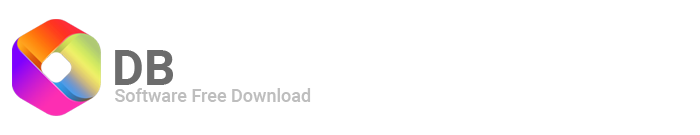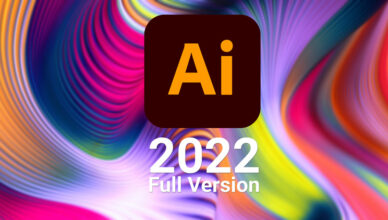Adobe Photoshop 2022 has a vast number of photo editing tools and features. It has almost everything you’d need to edit, change, or enhance a photo, so to guide you a little on your decision here, as yourself what you want to do with your photos. If the answer is: significantly change them, crop out objects, work in layers, and craft brand new images then, yes, Photoshop is for you. If you’re looking to take existing photos and manipulate and enhance them, making the most of colors, levels, and other lens correction tools, that is better suited to Lightroom.
A Bit of History
Photoshop originally was designed and sold to professional graphic artists, printers and publishers in the early 1990s, not individual photographers. By the middle 1990s when individuals first were able to afford computers that could edit photographs, photographers had few choices for serious work other than Photoshop. Photoshop became the standard because it was in the right place at the right time, and because it got better and better. Photoshop is one of the longest running franchises in consumer software.
What’s New in This Version
- Create perfect pet photos. Now so many of our pets have their own social media accounts you want them to look their best at all times. And that’s easy now, from removing leashes and collars to easily adjusting lighting and bad fur days.
- Choose the perfect aspect ratio for videos. That pesky question of whether to shoot vertical for Insta or horizontal for YouTube no longer matters now you can easily export in the best format for social media.
- Auto Re-frame your video subject. This is great for fast-moving subjects where you can keep the most important part of the action in the frame when re-sizing for social media.
- Warp photos to fit any shape. With this new feature, it’s super easy to create reflections in sunglasses, or wrapping an image around items such as a coffee cup or jar.
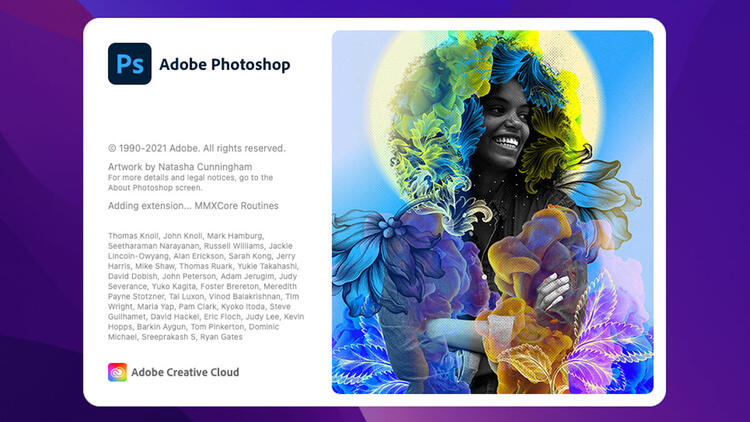
Interface
Photoshop 2022 has a surprisingly clean and effective user interface, although the general design principles haven’t changed much over the course of its lifespan. It uses the nice dark gray background that helps your content pop out from the rest of the interface, instead of the less appealing neutral gray that used to characterize it (although you can switch back to it, if you want). The more complex a program is, the harder it is to design an interface that allows users to get what they want from it without overwhelming them. Adobe has solved this problem in Photoshop in a unique way: the entire interface is almost completely customizable.
Awesome Tools
You’ll also have access to so many brush and effects tools it’s evolved from manipulating existing images to drawing and illustration, albeit with pixels instead of vectors like its Adobe sister-software, Illustrator. There’s calligraphy, watercolors, splatter effects and more, and they all contribute to aesthetics like graffiti, classical, airbrush and many other styles.
You can access the most appropriate tools for your needs by choosing from a collection of workspaces. For example the Motion workspace presents you with a timeline where you can use key frames to transform a layer’s content from one position to another. You can also animate a layer’s opacity but these animation options are very limited compare to dedicated motion graphics apps such as After Effects.
Layers
The ability to add seemingly unlimited layers in a project means the sky’s the limit when it comes to editing images. Each layer can contain photos, graphics, or text and are easily masked or blended together with various modes and opacity options. Every useful tool you might need to edit exposure, colour, definition, size or shape are all available both as destructive and non-destructive entities via the image adjustments tab and adjustment layers menus for ultimate flexibility.
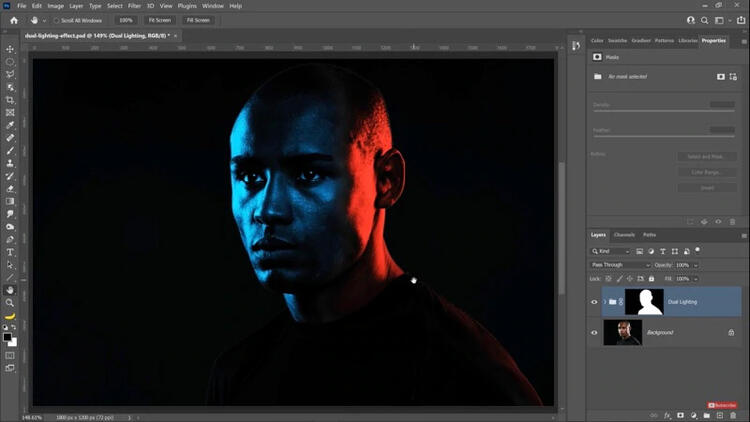
Applying Gradients
Gradients are not easy to utilize but are crucial to making your Photoshop 2022 web assets look more professional. The line between a good gradient and a bad one is very thin, though, so these should be used with caution. When it comes to the number of gradient settings available, Photoshop is incredibly hard to beat. You can use it to add a huge number of colors to a gradient and define its shape.
Photoshop Performance
Photoshop has seen a lot of under-the-hood improvements. A new graphics engine makes for noticeable performance boosts in many areas. It’s now very difficult, for example, to out-paint the Liquify brush. Where it used to lag a little behind your paint strokes, it now feels completely real-time.
In recent versions of Photoshop, the video card’s GPU (graphics processor) is used to enhance performance, but a relatively new and powerful card is needed. A minimum of 512 MB of video RAM is suggested but more is better. Once Photoshop 2022 is installed you can check the level of support you have by going to Preferences > Performance > Advanced Settings.
Convenient and Familiar Interface
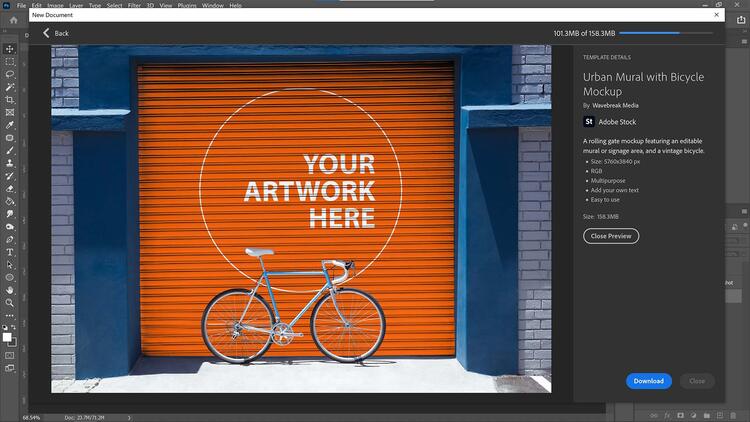
Adobe continues to make Photoshop’s interface more customizable and helpful. You can choose from among several targeted workspace layouts, including Graphic and Web, Motion, Painting, and Photography, or you can create your own custom layout of panels and windows. You can even rearrange the program’s toolbar button rail to taste.
While it’s impossible to review all of Adobe Photoshop 2022 features, the layout and interface remain as rich as they’ve ever been, and the tools just as industry-leading.
The interface also adapts to the purpose at hand. A case in point is the Select and Mask workspace, which is an available option whenever you have a selection tool active. This shows only the tools useful during selection, such as Refine Edge, Lasso, Brush, Hand, and Zoom, along with the relevant Properties panel.
Excellent Tutorial
At times, Photoshop is a complex piece of software to get to grips with, but newer Photoshop users – or those who just want to improve – can make great leaps by using the Learn section of the home screen. When you click on a hands-on tutorial, you’ll then be guided in real-time through the editing process required for a host of different skills to make easy work of retouching, adding shapes, combining images, and other essential creative techniques.
Download Photoshop 2022 if…
If you want to become a graphic designer, then Adobe Photoshop is one of the best software that you need to download right now. With loads of features to manipulate images like object selection, layering, masking, and typography, this application is loaded with tons of features that allow you to create creative artwork and designs.
Conclusion
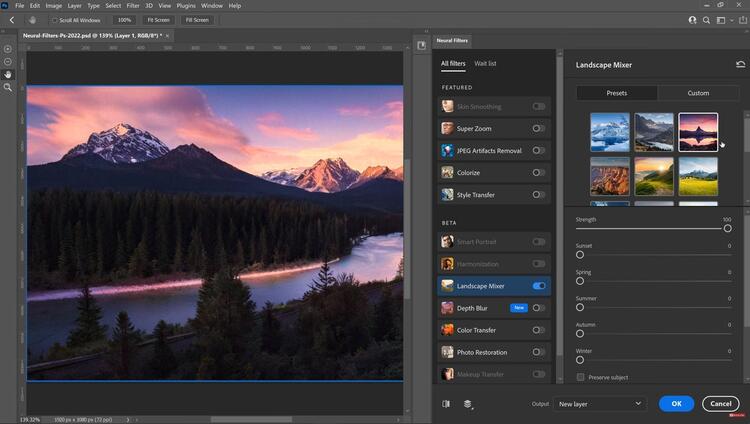
Photoshop is so good at so many things it’s hard not to download it. Appealing not only to photographers and retouchers, it’s also useful to graphic designers, digital artists, animators and others. Layering, masking, adding filters and painting is all a breeze once you’re up and running.
As you can use it on Windows, macOS, and mobile devices, it helps creatives take their work wherever they go.
Many other Adobe Photoshop 2022 reviews agree that the software is very user friendly. While we think it takes some time to learn all it has got to offer, the many free tutorials help beginners get started.
Adobe Photoshop 2022 Highlights
- Get started faster
- Tighter integration with Adobe XD
- In-app search
- New Creative Cloud Libraries capabilities
- Better overall performance
- Creative Cloud Assets improvements
- Stock templates, 3D objects, and search
- Support for SVG color fonts
- Enhanced Properties panel
- Introducing Typekit Marketplace
Photoshop 2022 System Requirements
- Windows 10 / 11 (compatible with 64-bit versions)
- 1024×768 display (1280×800 recommended)
- 2 GHz or faster Intel Pentium 4 processor (Intel Core 2 Duo or better recommended)
- 4 GB RAM (8 GB or higher recommended)
- DVD-ROM drive (for DVD version)
- 300 MB of available hard-disk space for installation
About This Version
- Pre-Activated full version that does not require activation
- Works without Creative Cloud